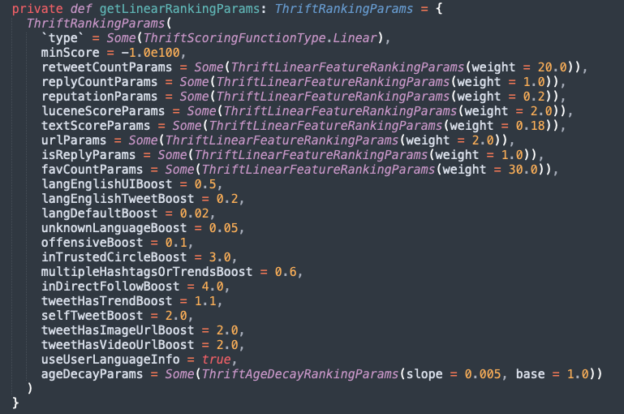For simpler tasks, working individually may prove more effective. Consider trade-offs between collaboration and efficiency.
A recent study questions teamwork’s efficiency, revealing social biases and “herding” effects impacting collective intelligence. “Social loafing” and limited learning opportunities in groups can hinder performance.
It calls to mind Fred Brooks’ work vis-a-vis “Mythical Man Month”, one of the cornerstone texts in IT/System delivery: “Brooks discusses several causes of scheduling failures. The most enduring is his discussion of Brooks’s law: Adding manpower to a late software project makes it later.”
Brooks identifies:
“Group intercommunication formula: n(n − 1)/2.
Example: 50 developers give 50 × (50 – 1)/2 = 1,225 channels of communication.”
Equally, teams burn out. Often one individual at a time. This can be bolstered by swapping in new people but eventually, the team burns out and needs to be refreshed too. I suspect for many people burnout is exasperated by the volume of communication required, especially where they are neurodivergent.
When allocating tasks consider assigning them to the team or individual contributors. And when you do remember to consider making sure they are “Mission Based” objectives.
Link to study: https://theconversation.com/teamwork-is-not-always-the-best-way-of-working-new-study-211693
Link to book: https://en.wikipedia.org/wiki/The_Mythical_Man-Month
Thank you to Professor Amanda Kirby for sharing the research and study on LinkedIn.