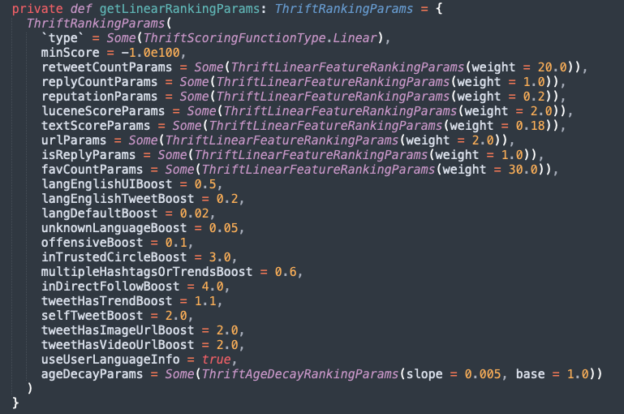Bullet Point List of Twitter Tips
- Know your audience using Twitter’s analytics tools to align content with their preferences.
- Prioritize content quality:
- Stay succinct with the 280-character limit.
- Remain relevant to current events and trending topics.
- Likes are more influential in the Twitter algorithm than retweets or replies.
- Maintain a stellar Reputation Score to safeguard your content’s ranking.
- Hashtag judiciously; ideally, use just one per tweet.
- Proactively engage with followers, responding to comments, and initiating discussions.
- Consistently post and optimize timing based on when your audience is most active.
- Include CTAs in your tweets to drive interactions.
- Cross-promote your Twitter on other platforms and mediums.
- Consider Twitter ads for wider visibility and engagement.
- Engage in Twitter chats relevant to your niche.
- Boost content visibility by engaging with trending topics.
- Incorporate images or videos to amplify the reach of your tweets.
- Be cautious with external links to prevent potential spam flags.
- Monitor and optimize your follower-to-following ratio.
- Ensure your tweets are free from unrecognized or misspelt words.
- Consistently produce content within your identified niche.
- Contemplate a Twitter Blue subscription for a potential reach boost.
Always prioritize content that provides value to your audience for optimal engagement.
Tips above are taken from combining the soft and hard recommendations from the following articles: