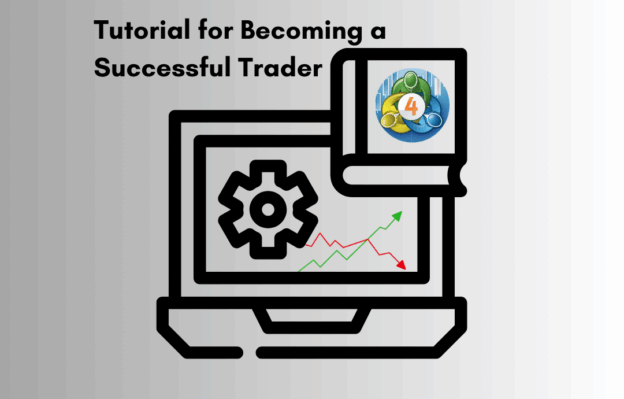Part of a short series of articles on using MetaTrader4, written on request. This does not mean I endorse trading, MetaTrader4, or that I’d do this because I wouldn’t. I design and build IT systems, and that’s what I’ll stick to, ta. This article is “Metatrader4 Tutorial for Becoming a Successful Trader”.
MetaTrader 4 (MT4) is one of the most popular trading platforms used by traders globally. It provides comprehensive tools for trading, technical analysis, and automated trading. This tutorial will guide you through the basics of using MT4 and offer tips for becoming a successful trader.
1. Getting Started with MetaTrader 4
Step 1: Download and Install MT4
- Visit the official MetaTrader 4 website or your broker’s website to download the MT4 platform.
- Run the installation file and follow the prompts to install the software on your computer.
Step 2: Open a Demo Account
- Open MT4 and select ‘File’ -> ‘Open an Account.’
- Choose a server from the list, click ‘Next,’ then select ‘New demo account.’
- Fill in the required details and click ‘Next’ to receive your demo account credentials.
Step 3: Logging into Your Account
- Go to ‘File’ -> ‘Login to Trade Account.’
- Enter your account number and password, and select the appropriate server.
2. Understanding the MT4 Interface
Main Sections:
- Market Watch: Displays real-time quotes for various instruments.
- Navigator: Provides access to accounts, indicators, expert advisors, and scripts.
- Chart Window: Shows the price movement of a selected instrument.
- Terminal: Displays various tabs for trading activity, including trade, account history, alerts, and more.
3. Basic Operations
Step 1: Placing a Trade
- In the ‘Market Watch’ window, right-click on the instrument you want to trade and select ‘New Order.’
- Fill in the order details (volume, stop loss, take profit, etc.).
- Choose ‘Market Execution’ or ‘Pending Order’ and click ‘Buy’ or ‘Sell.’
Step 2: Modifying or Closing a Trade
- In the ‘Terminal’ window, go to the ‘Trade’ tab.
- Right-click on the open trade and select ‘Modify or Delete Order’ to adjust the parameters.
- To close the trade, right-click and select ‘Close Order.’
Step 3: Adding Indicators to Charts
- In the ‘Navigator’ window, expand the ‘Indicators’ section.
- Drag and drop the desired indicator onto the chart.
- Adjust the settings as needed and click ‘OK.’
4. Technical Analysis
Step 1: Drawing Tools
- Use the toolbar above the chart window to select drawing tools (trend lines, Fibonacci retracement, etc.).
- Click on the tool, then click and drag on the chart to draw.
Step 2: Using Templates
- Customize your chart with indicators and settings.
- Right-click on the chart and select ‘Template’ -> ‘Save Template’ to save your setup.
- Load templates by right-clicking on the chart and selecting ‘Template’ -> ‘Load Template.’
5. Automated Trading with Expert Advisors (EAs)
Step 1: Installing an EA
- Download the EA file (usually a .ex4 or .mq4 file).
- Copy the file to the ‘Experts’ folder in your MT4 directory.
Step 2: Running an EA
- In the ‘Navigator’ window, expand the ‘Expert Advisors’ section.
- Drag and drop the EA onto the desired chart.
- Adjust the settings as needed and ensure ‘AutoTrading’ is enabled on the toolbar.
6. Risk Management and Trading Psychology
Risk Management:
- Never risk more than a small percentage of your trading capital on a single trade.
- Use stop-loss orders to limit potential losses.
- Diversify your trades to spread risk.
Trading Psychology:
- Stay disciplined and stick to your trading plan.
- Avoid emotional trading; make decisions based on analysis, not emotions.
- Keep a trading journal to review and learn from past trades.
7. Continuous Learning and Improvement
Education:
- Continuously educate yourself through books, online courses, webinars, and forums.
- Stay updated with market news and trends.
Practice:
- Regularly practice on a demo account to refine your strategies.
- Analyze your trades to understand what works and what doesn’t.
Networking:
- Join trading communities and forums to share experiences and gain insights.
- Consider finding a mentor or joining a trading group.
By following this tutorial and consistently applying these principles, you can enhance your trading skills and increase your chances of success with MetaTrader 4. Happy trading!