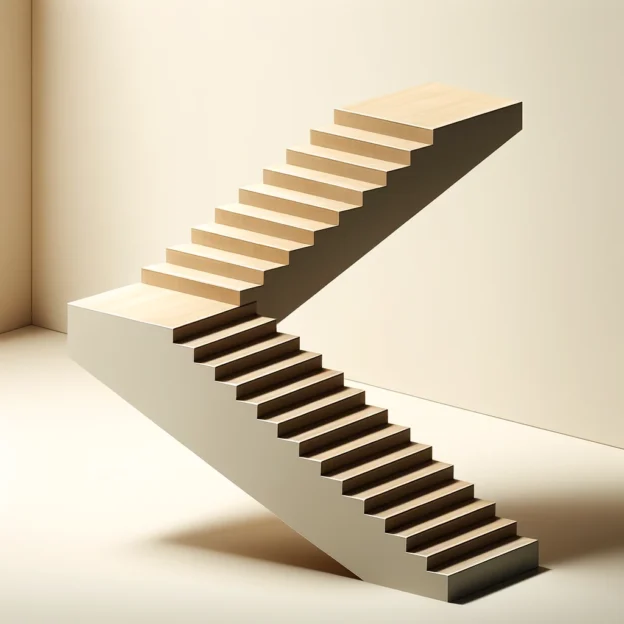Explore the fundamentals of sorting data with a concise guide on ascending and descending order definitions and applications.
Introduction
When configuring sorting preferences, you might encounter the terms “Ascending order” and “Descending order.” Here’s what they mean and how they influence the organization of data.
Ascending Order Explained
Ascending order arranges data from smallest to largest. Here’s how it works for different data types:
- Numbers: Sorts from lowest to highest. For example, 1, 2, 3.
- Alphabet (Letters/Words): Sorts from A to Z.
- Alphanumeric Data (like address lines): Typically sorts numerically (0-9) first, followed by alphabetically (A-Z).
- Dates: Sorts from the earliest to the most recent date.
In ascending order, the sequence’s smallest, earliest, or first item appears at the top of the list.
Descending Order Explained
Conversely, descending order organizes data from largest to smallest. Here’s how it applies to various data types:
- Numbers: Sorts from highest to lowest. For example, 3, 2, 1.
- Alphabet (Letters/Words): Sorts from Z to A.
- Alphanumeric Data: Typically sorts alphabetically (Z to A) first, then numerically (9-0).
- Dates: Sorts from the most recent to the earliest date.
In descending order, the sequence’s largest, latest, or last item appears at the top of the list.
Conclusion
This explanation provides a general overview of how ascending and descending orders function. The exact behaviour of sorting functions can vary between different programs. For specific details on how sorting is implemented in a particular application, refer to the program’s help resources or search for sorting functions within sections like Queries, Reports, or Exports.